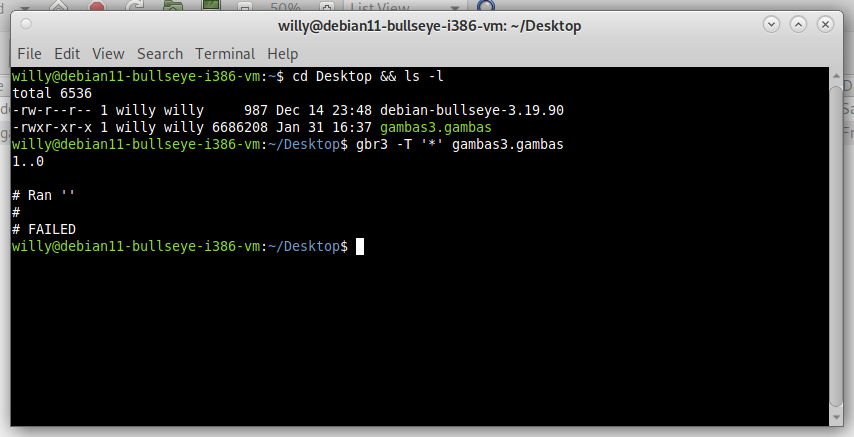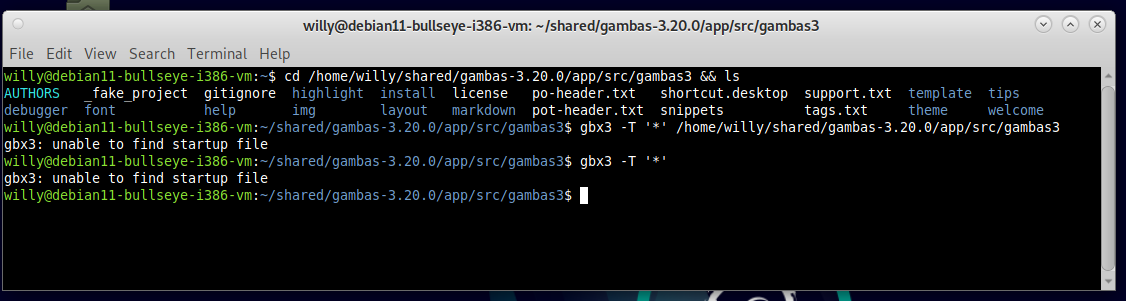[Date Prev][Date Next][Thread Prev][Thread Next][Date Index][Thread Index]
Re: gambas 3.20.0 on debian i386 problem
[Thread Prev] | [Thread Next]
- Subject: Re: gambas 3.20.0 on debian i386 problem
- From: gbWilly <gbWilly@xxxxxxxxxxxxxx>
- Date: Fri, 31 Jan 2025 16:23:16 +0000
- To: Gambas Mailing List <user@xxxxxxxxxxxxxxxxxxxxxx>
On Friday, January 31st, 2025 at 17:20, gbWilly <gbWilly@xxxxxxxxxxxxxx> wrote:
On Thursday, January 30th, 2025 at 21:55, Benoît Minisini benoit.minisini@xxxxxxxxxxxxxxxx wrote:
Of course, you need the project source for that.
Otherwise, if you have only the executable, you can do that:
$ gbr3 -T '*' gambas3.gambas
Ok, I finally got some form of result.
Just a reminder since we side tracked a little:
The problem was that gambas3 on i386 gives a division by zero error when started. You can click ok and that's about all that happens. It doesn't do that on amd64. This is on both debian 11 and debian 12 i386 a problem.
I tried 3 things (see attached screens for results):
1. I made an executable of gambas 3.20 on another system and in the i386 VM run: gbr3 -T '' gambas3.gambas
2. I extracted the gambas 3.20 source code on i386 VM and changed directory to be in gambas3 and run: gbx3 -T '' /path/to/source/gambas3
3. Above but then run: gbx3 -T '*'Why does the latter not work? I have a VM with gambas 3.20 installed. I have the extracted gambas 3.20 source code, provided full path to gambas3 project and I am, in terminal, in the gambas3 project.I really wonder what you make of it.gbWilly
Accidentally hit reply, so only Benoit recieved above.
Apologies,
gbWilly
| gambas 3.20.0 on debian i386 problem | gbWilly <gbWilly@xxxxxxxxxxxxxx> |
| Re: gambas 3.20.0 on debian i386 problem | Benoît Minisini <benoit.minisini@xxxxxxxxxxxxxxxx> |
| Re: gambas 3.20.0 on debian i386 problem | gbWilly <gbWilly@xxxxxxxxxxxxxx> |
| Re: gambas 3.20.0 on debian i386 problem | Benoît Minisini <benoit.minisini@xxxxxxxxxxxxxxxx> |
| Re: gambas 3.20.0 on debian i386 problem | gbWilly <gbWilly@xxxxxxxxxxxxxx> |
| Re: gambas 3.20.0 on debian i386 problem | Benoît Minisini <benoit.minisini@xxxxxxxxxxxxxxxx> |
| Re: gambas 3.20.0 on debian i386 problem | gbWilly <gbWilly@xxxxxxxxxxxxxx> |
| Re: gambas 3.20.0 on debian i386 problem | Benoît Minisini <benoit.minisini@xxxxxxxxxxxxxxxx> |