[Date Prev][Date Next][Thread Prev][Thread Next][Date Index][Thread Index]
Re: amd64 packages available for debian12 - WAS: A possibly clever idea...
- Subject: Re: amd64 packages available for debian12 - WAS: A possibly clever idea...
- From: gbWilly <gbWilly@xxxxxxxxxxxxxx>
- Date: Sat, 12 Oct 2024 17:38:41 +0000
- To: Bruce Steers <bsteers4@xxxxxxxxx>
- Cc: user@xxxxxxxxxxxxxxxxxxxxxx
Good stuff Willy 😊I got past all the stages of creating the most packages.
Got stuck on building the online repository.
Well, you need a certain structure build for the repo to work. Attached screenshot is how my emplty template repo looks.
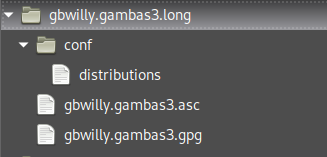
Next you will need to add some content into the file distributions. It gives info on what debian distributions and architectures are in the repository and the signing key info. And add your own public key. I use both .asc and .gpg extensions for the same key as one works on 11 the other on 12 (or something like that, so now I just use them both).
This is the content of my distributions file:
Is there a tool for turning the packages onto a repository structure?
Once above is done you use reprepro to do all the rest. From within the top folder of repo in cli do (in this order and for all distributions in your repo):
$: reprepro check bullseye
This creates the db folder with checksums.db, packages.db etc. Next in terminal (again for each distribution):
$: reprepro export bookworm
$: reprepro export bullseye
This creates the dists/bookworm and dists/bullseye folders with content
Packages/debain11/amd64
Packages/debain12/i386
Packages/debian12/amd64
$: reprepro includedeb bookworm /home/willy/Packages/debian12/amd64/*_3.18.4-1~debian12_amd64.deb
$: reprepro includedeb bookworm /home/willy/Packages/debian11/amd64/*_3.18.4-1~debian11_amd64.deb
You should now have a debian repo like the ones I upload as archives.
The ~debain11 and ~debain12 in package name makes putting both distro' s in same repo possible.
Cheers 😊
Have fun...
gbWilly
| amd64 packages available for debian12 - WAS: A possibly clever idea... | gbWilly <gbWilly@xxxxxxxxxxxxxx> |
| Re: amd64 packages available for debian12 - WAS: A possibly clever idea... | Bruce Steers <bsteers4@xxxxxxxxx> |